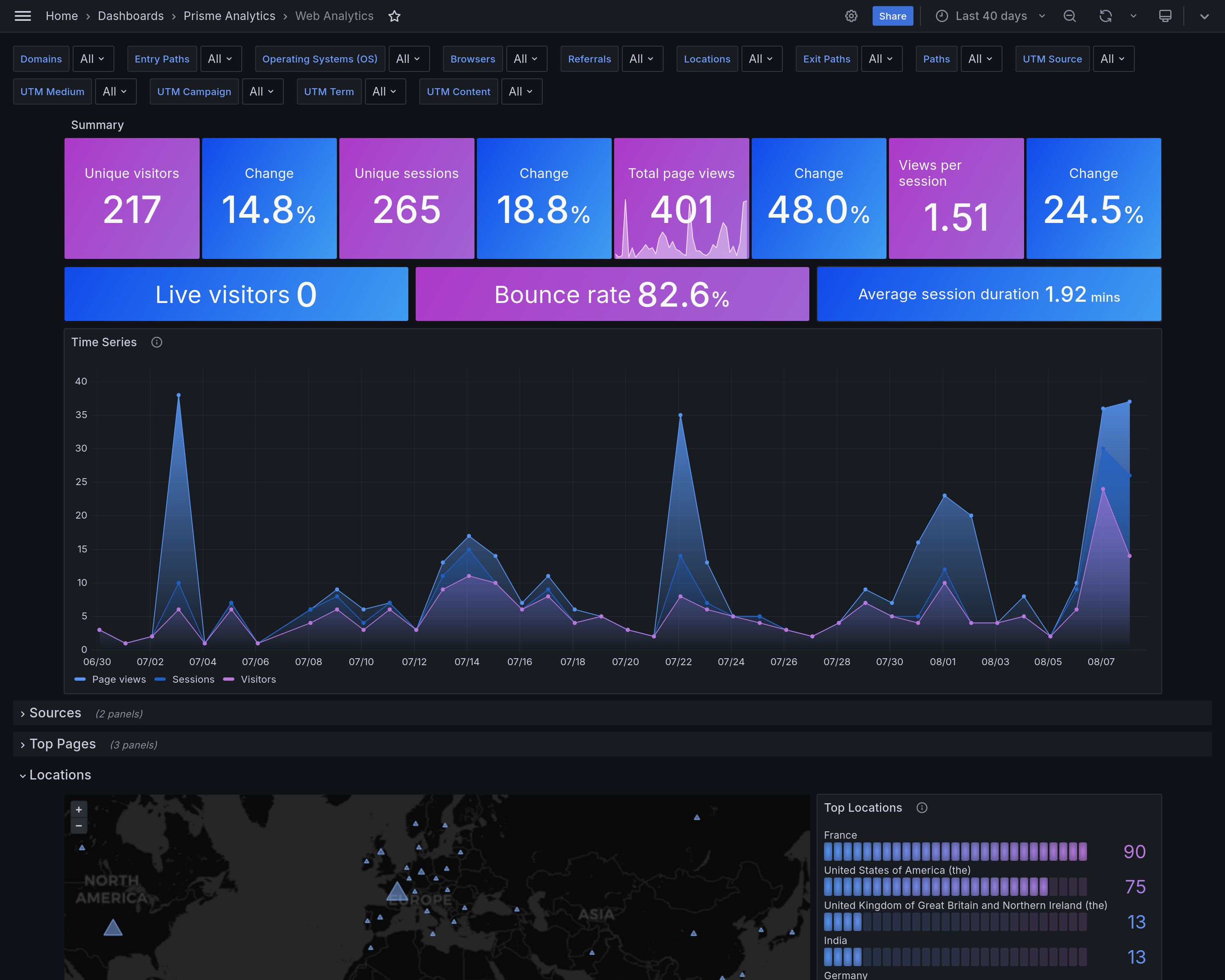Measuring Click-Through Rates on X (formerly Twitter): A Guide to Link Tracking
Published on 9/10/2024
As the creator of Prisme and Cutelink, I'm excited to share a powerful technique for tracking link clicks in your X posts. This method combines the strengths of URL shorteners, tagged URLs, and web analytics to give you precise insights into your X engagement. Let's dive in!
The Challenge of X Analytics
While X provides some basic analytics, it doesn't offer detailed information about link clicks, especially once users leave the platform. This is where our technique comes in handy.
The Solution: A Three-Pronged Approach
We'll use a combination of three tools:
- Cutelink: Our free URL shortener that creates compact, shareable links.
- Tagged URLs: Using UTM parameters or a ref parameter to track the source of clicks.
- Prisme: Our web analytics service that supports UTM parameters and ref tracking.
Step-by-Step Guide
Step 1: Create a tagged URL
Start with your destination URL and add UTM parameters or a ref parameter. Login to Prisme and select UTM Builder under Tools drop menu in navigation bar:
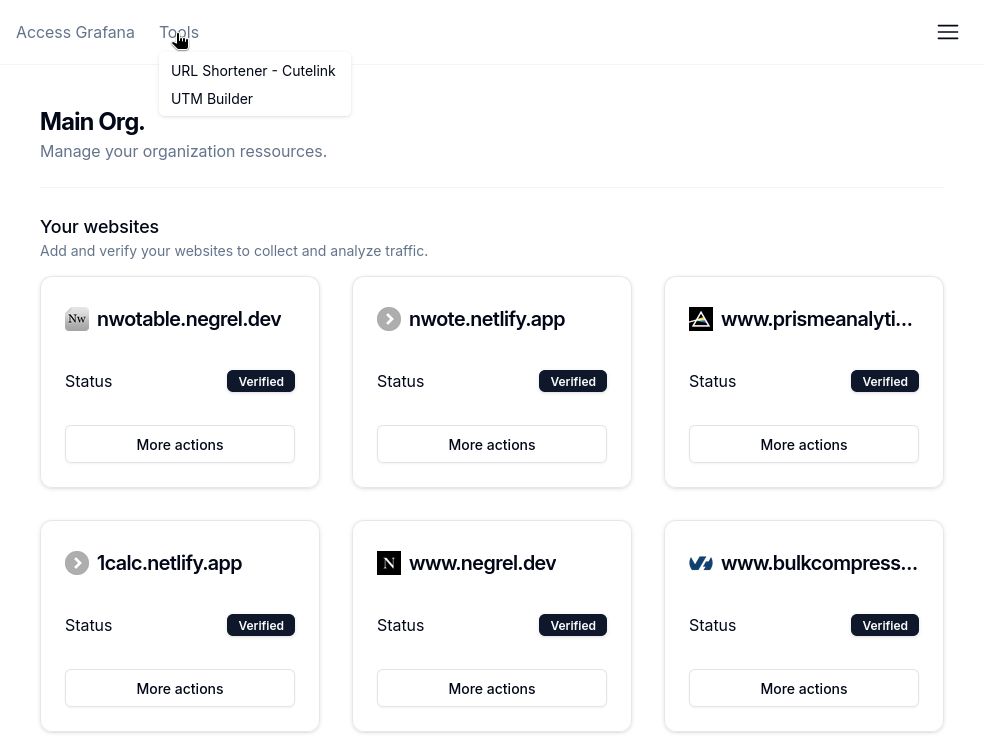
Fill out fields to add UTM parameters to your URL. If you're unfamiliar with UTM parameters and their meaning, be sure to read our post about it.
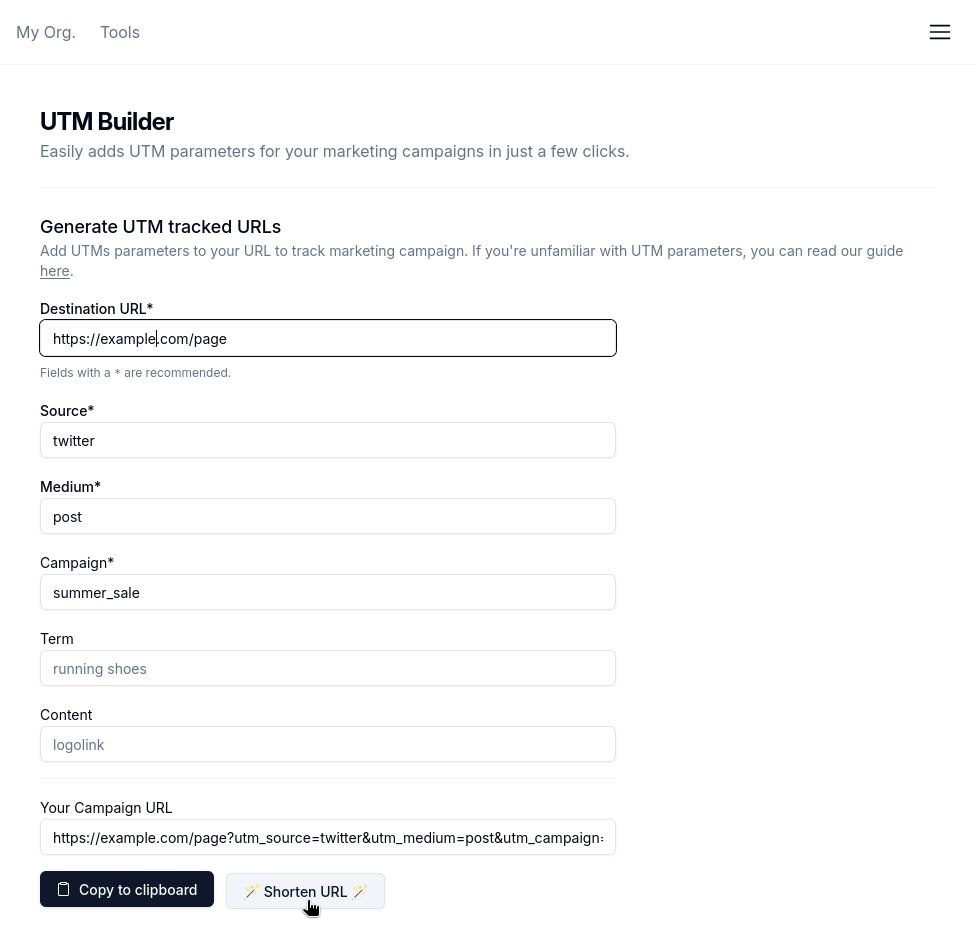
For example:
https://example.com/page?utm_source=twitter&utm_medium=post&utm_campaign=summer_sale
or
https://example.com/page?ref=twitter_summer_sale
Step 2: Shorten the URL with Cutelink
Take your tagged URL and run it through Cutelink. This will give you a short, X-friendly link that still contains all the tracking information.
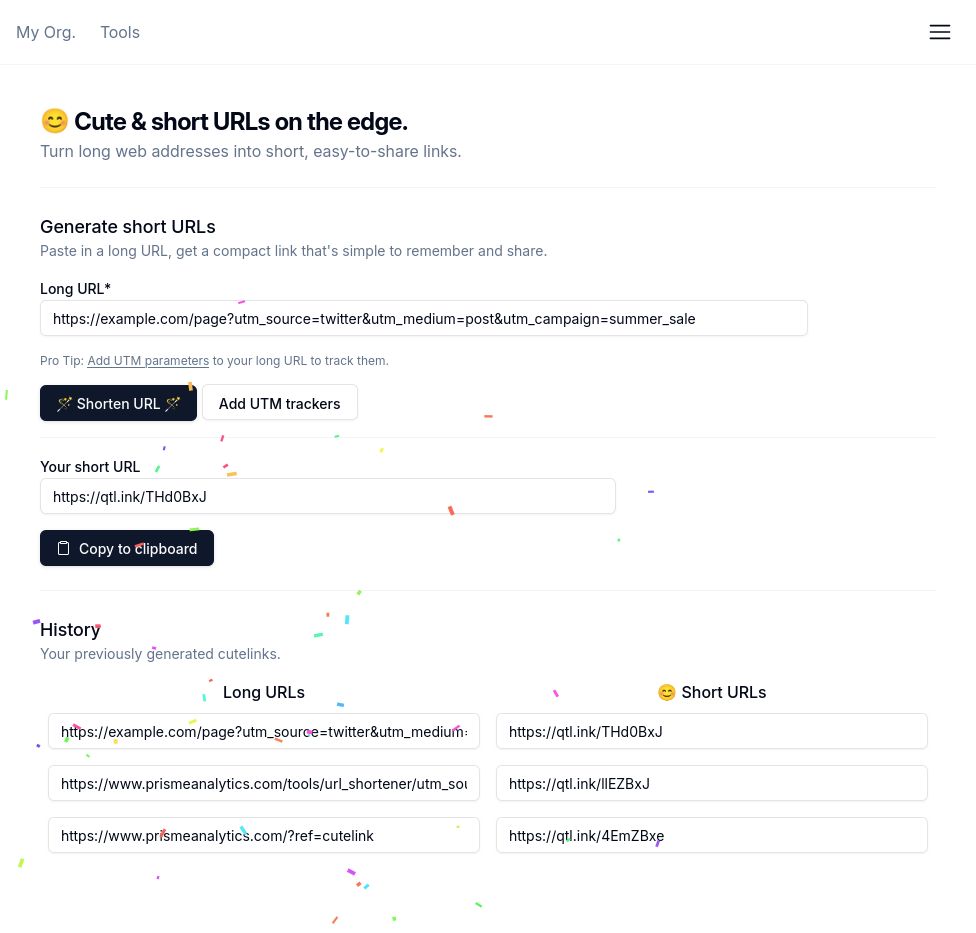
Step 3: Post on twitter
Use the shortened Cutelink URL in your tweet.
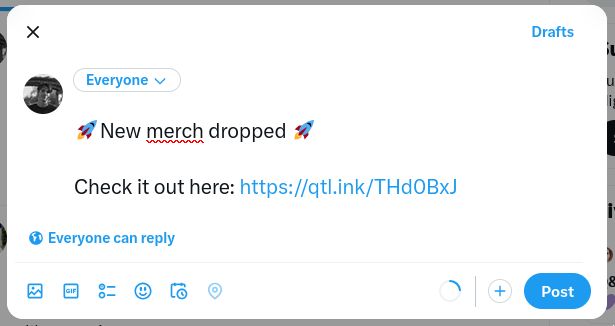
Step 4: Track with Prisme
As clicks come in, Prisme will capture the UTM or ref parameters, allowing you to see exactly how many clicks came from your X post.
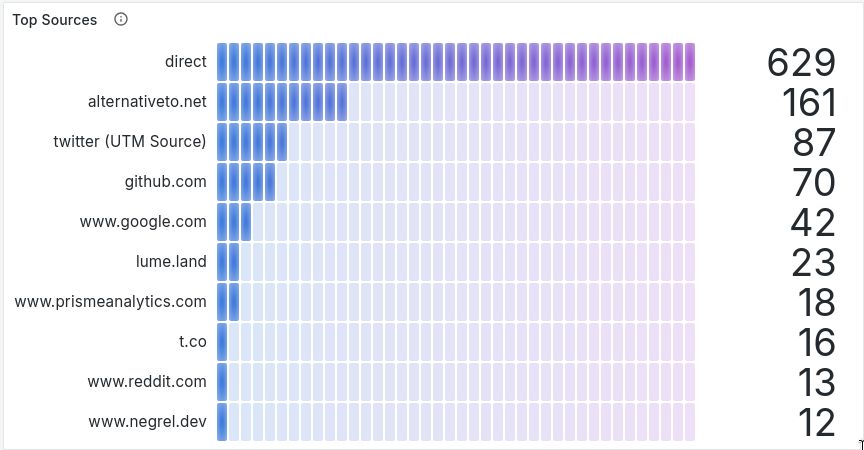
You can also apply filters for all UTM parameters if you want to see data related to a specific link.
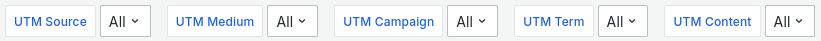
Benefits of This Approach
- Accurate Attribution: You'll know exactly which tweets are driving traffic.
- Campaign Tracking: Easily monitor the performance of different Twitter campaigns.
- User Journey Insights: Follow users from tweet to conversion on your site.
- Compact Links: Cutelink ensures your tweets stay within character limits while preserving tracking data.
Setting Up Prisme for X Tracking
- Log into your Prisme dashboard.
- Navigate to the
Sourcessection. - Identify direct traffic or traffic from
x.com. - You'll see a breakdown of UTM parameters or ref values, showing you which tweets are performing best.
Conclusion
By combining Cutelink, tagged URLs, and Prisme analytics, you're equipped with a powerful system for understanding your X performance. This method goes beyond simple click counts, giving you actionable insights to refine your social media strategy.
Start implementing this technique today and experience the benefits for yourself. Sign up for our 30-day free trial and watch as your Twitter analytics reach new levels of clarity and usefulness.
Have questions about setting up Cutelink or Prisme for your X tracking needs? Don't hesitate to reach out to our support team.